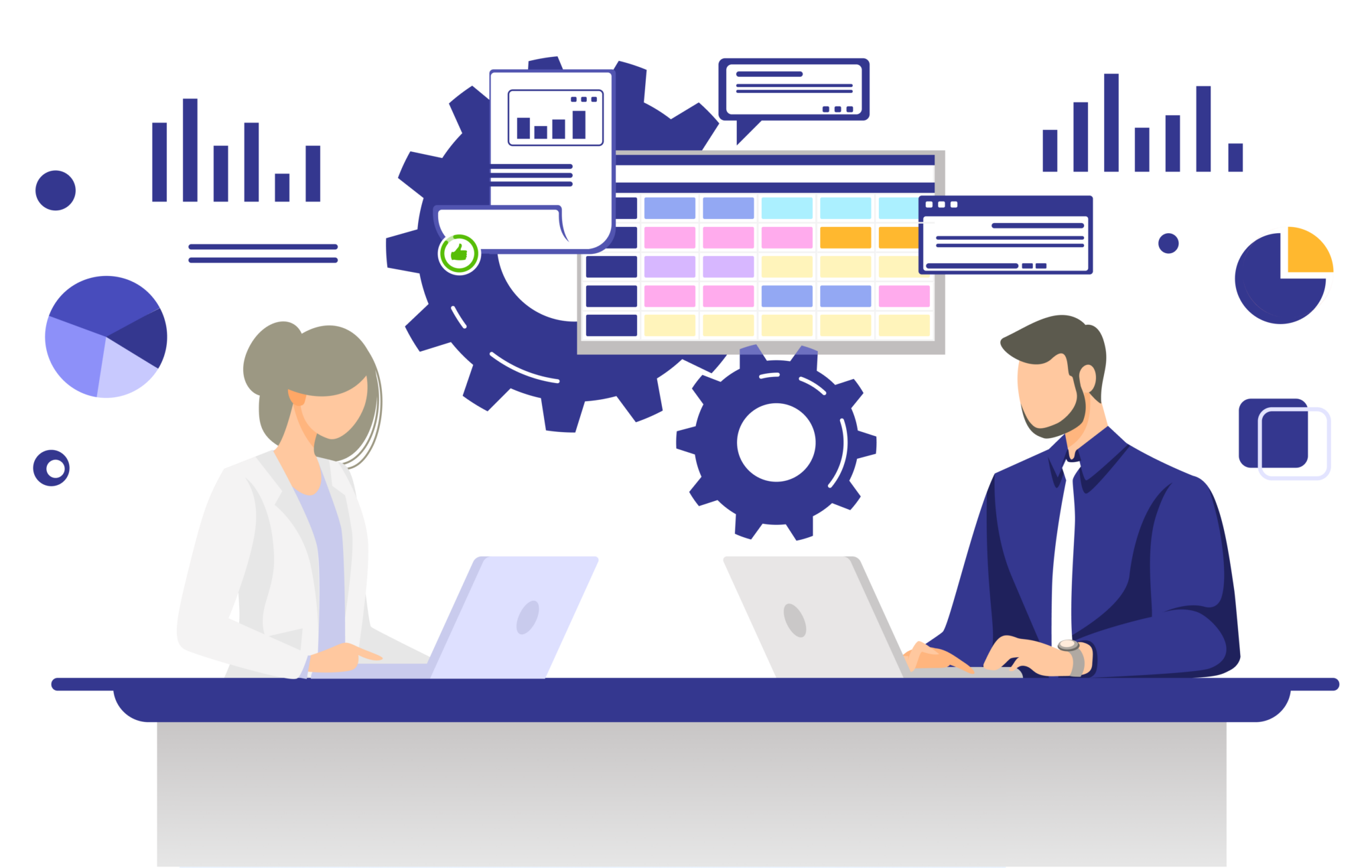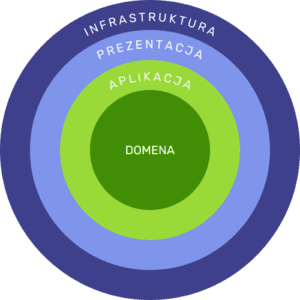Need
Do you spend a lot of time assigning employees to specific projects?
Are you guided by the skills of the employee when you assign him a given project?
Do you have a tool that makes billing and team management significantly easier for you?
In enterprises where the dynamics of the implementation of tasks is variable, and the creation of teams with competences tailored to the scope of the problem, the planning support and appropriate management of the company’s resources significantly reduce costs and increase work efficiency.
In our client’s company, the work plan was originally implemented using a spreadsheet. Keeping the plan up-to-date was very problematic and required a great deal of commitment and time. In addition, the planner had to use knowledge about employees, leaves and absences from other departments of the company. As a result, a work plan was created for a maximum of one week, which contained a lot of errors and was inaccurate. Our client needed a reliable and stable solution that would speed up the work planning process and facilitate the selection of team members.